How To Update Android Security Patch
0
Samsung FRP Bypass Apk 2022 for Android 12, 11, 10, 9, 8
It is an ultimate guide to download the latest version of Samsung FRP Bypass APK to successfully featherbed Google business relationship on all Samsung Galaxy phones and tablets including the latest models Galaxy S21 Ultra, S20 Ultra, Galaxy Fold, Galaxy Z Flip, S10 Plus to Note20 Ultra, Note10+, S9, S8, S7, S7 Edge, Annotation 9, Note viii and A, J, and Yard series including the Samsung Galaxy Tab A and Tab Eastward & Agile serial tablets.
This is the ultimate guide for Android devices which includes many FRP featherbed tools for PC, Android featherbed apps, and methods without PC. By the cease of this guide, y'all should learn how to successfully Featherbed FRP lock and Reactivation lock for all Samsung phones.
FRP also is known equallyManufactory Reset Protection is a security feature to protect your Android device from unauthorized access.
A number of Samsung Galaxy users are having difficulty bypassing Google account on Android that was previously synced on the device. And the number is increasing twenty-four hours by day, every now I see users posting on Reddit, Quora, Xda developers, other Android forums on how to skip Samsung business relationship verification screen after factory reset.
If you've bought a 2nd-hand phone from eBay or a local market place that asks for Google FRP account verification and then don't worry! I take written an ultimate guide to Featherbed FRP for all Samsung 2021 on whatever version of Android and the latest security patch level.
Table of Contents
Delight note that this guide is ONLY for Samsung phones and tablets. If you've other Android brands phones similar Google Pixel, Motorola, LG, Oneplus then don't worry we will before long have guides published for it.
Fortunately, it is the just bypass FRP guide you'll need to unlock your phone.
And I am seriously taking my words for it…
By the end of this guide, y'all should be able to bypass Factory reset protection using FRP bypass apk or using culling methods such as Taptalk, SIM Pin method, and more than.
Here is everything you demand to know about the Samsung FRP lock featherbed app and how to utilize it.
Read more to get answers to all questions on how to go bypass google lock on the following Android versions:
- Android 12
- Android 11
- Android 10 (Q)
- Android 9 (Pie)
- Android 8 (Oreo)
- Android seven (Nougat)
- Android six (Marshmallow)
- Android 5 (Lollipop)
Bypass FRP Lock Within 5 Mins
Using our premium remote FRP unlock service yous can bypass Google account on whatever Samsung phone or tablet within 5 mins.
What is FRP and Reactivation Lock?
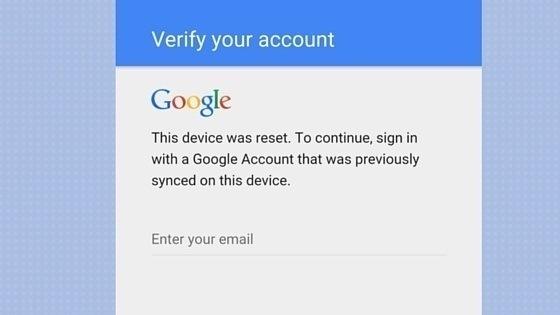
This device was reset. To go on, sign in with a Google Account that was previously synced on this device.
FRP is a security feature that was introduced with Android v Lollipop with the aim to protect your device from unauthorized access in case of losing your phone. It is similar iCloud for iOS merely currently, as of December 2021, information technology is nevertheless not perfect and can be bypassed using some tricks.
Samsung Reactivation lock is similar to FRP lock and introduce from Samsung which is sectional to Samsung devices. Information technology protects your device from unauthorised admission if y'all lose your phone, stolen or someone does a factory reset on the device.
For example, If a phone with an FRP lock enabled is stolen then someone with your Samsung account credentials or screen lock tin only activate the device. In this case, at least your personal data is protected, as the other person has only one option and that is to completely wipe your phone and find a way to bypass Samsung reactivation lock.
All Android smartphone manufacturers take at present implemented the new security feature including Samsung, Google Pixel (Nexus series), LG, Sony, HTC, Motorola, Oppo, Huawei, and Huawei'due south latest flagship devices.
What is FRP Featherbed?
It is the procedure of bypassing the Samsung FRP lock that was previously synced on the device. Information technology is a really complicated procedure but I'll attempt my best to make information technology easy for y'all.
To successfully FRP unlock your phone, you need to know the version of Android is running on your device. Considering the are multiple ways to skip FRP and all works on dissimilar versions of Android.
How to bypass Samsung FRP?
To successfully bypass Samsung Mill Reset Protection (FRP), you need to know the version of Android installed on your device. Because the are multiple means to unlock FRP and all Android versions have different methods. For example, A method yous used on Android 10 cannot be used for Android 11 because Android security updates have already patched it.
To find the Android version you need to reboot your phone into Android Recovery Mode. It is elementary, just hold the Volume up+Home+Power or Volume upwardly+Bixby+Power buttons and you lot should see the following screen:
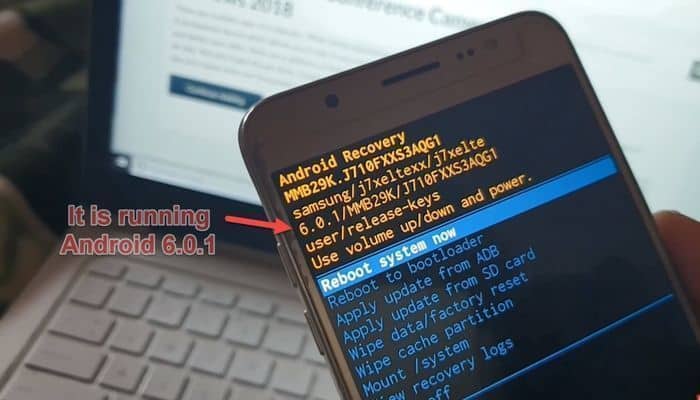
Equally you can see in the screenshot, the Galaxy J7 is running Android half-dozen.0.1. Now side by side you need to sympathise how it works.
In unproblematic words, yous can featherbed Google lock by getting access to the Chrome browser on your locked phone and then download the apk files to go access to phone settings to add a new Google business relationship.
Download Samsung FRP Bypass APK 2022
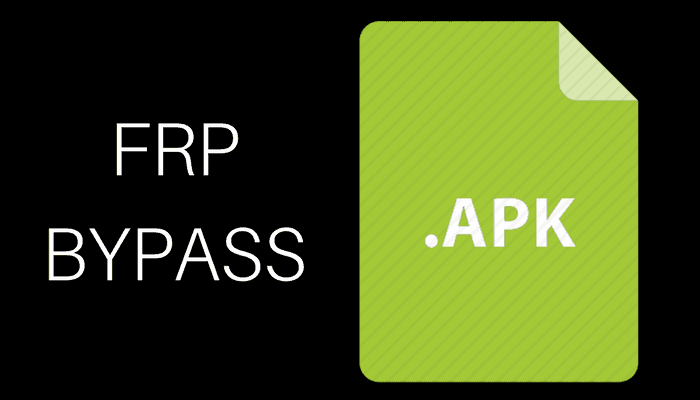
Samsung frp bypass apk
It is the FRP unlock app that you would need to download on your device in guild to successfullybypass Samsung Google business relationship verification from information technology.
| Updated | November 27, 2021 |
| Current version | 3.0 |
| Size | 83.viii KB |
| Require Android | 5.0 and upwardly |
| Developer | progeeksblog |
-
Download FRP Bypass apk
Follow the residual of the stride-past-stride guide below on how to bypass the Google account lock verification using the bypass app.
With each Android security update, it is getting difficult day past day to unlock your phone with the given bypass tricks.
Don't get me wrong! Yous can nonetheless featherbed Google lock on your phone or tablet using this guide but you've to be smart plenty otherwise you would be wasting your time.
How to Bypass FRP Lock on Samsung Galaxy Devices
Follow the pace-past-footstep guide below on how to bypass the Google account lock verification using the bypass app.
With each Android security update, it is getting hard twenty-four hours by day to unlock your phone with the given featherbed tricks.
Don't get me wrong! Yous can still featherbed Google lock on your telephone or tablet using this guide but you lot've to exist smart plenty otherwise you would be wasting your time.
6 Ways to all Samsung FRP Bypass 2022
Follow the steps to featherbed Google lock afterwards factory reset on Samsung device.
Cheers to the bearding developer who has released a Google bypass app that can aid to bypass verify your account screen and and then erase everything to get access back to your Samsung device.
1. Samsung FRP Bypass Tool (Premium)
I have to exist honest with you upfront, nearly of the bypass methods are already patched with security updates and for the latest flagship models including the Galaxy S21 Ultra, S20 Ultra, Milky way Fold, Galaxy Z Flip, S10 Plus to Note20 Ultra, Note10+, S9, S8, S7, S7 Edge, Note 9, Note 8, Samsung Milky way Tab A and Tab E & Active series tablets are not that easy to unlock.
The FRP Featherbed tool tin can unlock whatever Samsung phone or tablet fifty-fifty if information technology is running the latest security. You can employ it for Samsung Galaxy S21 Ultra & Note20 Ultra. It is a remote unlock service that requires a Windows PC to FRP unlock your phone within 5 mins.
The unlock process is really simple, yous buy the best online Samsung FRP Unlock on this page. Yous get an email with instructions to install the required applications on your PC, once it is washed, our live chat support team will unlock your phone inside 5 mins.
2. Samsung FRP Bypass without PC 2022
I have personally fabricated my first video tutorial on how to featherbed it on the Samsung Galaxy J7 16 running Android 6.0.1 using a loophole plant in the Android keyboard settings. I am too working on other videos for the latest Samsung flagship devices that include Milky way Note 10 Plus, Galaxy Annotation ix, S9, and S9 running Android eight.0 Oreo and 9.0 PIE.
The method shown in the video below is for Android 6.0.1. Then if your phone or tablet is running the aforementioned Android version then become ahead and follow the steps otherwise movement on to the next procedure.
Hither is the video tutorial:
Instructions are clear just if you nevertheless need help, just annotate down below and I will try to respond to whatever questions asap.
3. Featherbed FRP using the SIM PIN Lock Method
Before you get started, You'll need to have access to any of these 2 things:
SIM card with Pin lock (A sim pin lock security so whenever it is inserted into the phone, it asks for unlock code)
Pace 1: Kickoff of all, enable Pivot code on your SIM using another phone. (Yous can even use a Nokia phone to set Pin code on the SIM card)
Step 2: Make sure your telephone is already booted to the lock screen where it asks for an business relationship and countersign.
Stride 3: Insert the Pin-enabled SIM card into your phone.
Pace iv: Press the Ability cardinal once and squirt the sim tray from your telephone and immediately press the Power key. At this point, you should get a "No sim bill of fare inserted" notification on your phone. Just tap Ok.
Step 5: At present pull the "Non signed in" notification to the left and you should see the notification bell, tap on information technology.
Step 6: Select notification settings and select the YouTube app.
Step vii: On the next screen, select the In-app notification settings > About > Google privacy policy and it should open up the Samsung Internet browser.
Footstep 8: In the browser enter the following URL:
progeeksblog.com/featherbed (On this page, you can download FRP tools all the required files to add a new Google account to the device and reboot.)
Step 9: Download Apex Launcher apk,Google-Business relationship-Managing director-Android-6.apk, and Progeeksblog_frpbypass2019.apk
Pace ten: Install Apex Launcher first, so Google business relationship managing director, and finally the bypass app.
Step xi: In one case the Progeeksblog_frpbypass2019.apk is installed, open up and you should go a screen as shown in the image beneath. Select the browser sign-in and add your new Google account.
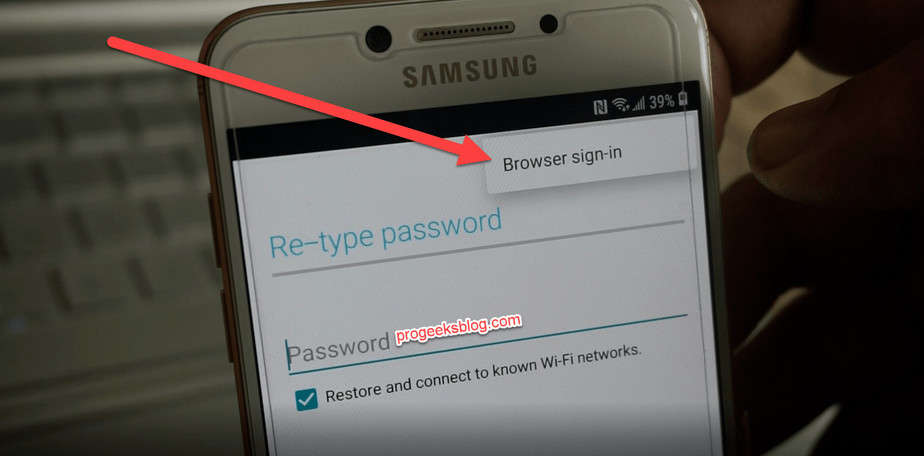
Step 12: That'south information technology, you're done. After calculation the business relationship, restart your telephone and it should not ask for a Google account anymore, instead, it will prove your account is added.
4. HushSMS APK - Remove Reactivation Lock on Galaxy S8, Notation eight, S7 Edge
Hushsms apk is a Samsung featherbed app that could help you to bypass the Google account screen. It has been tested Milky way S8, S9, Annotation 8, and Note ix running the Android 7.0, and 8.0 Oreo and works fine.
Nonetheless, in order to make this work, your lock must be able to use a SIM card and another working Android phone to send an SMS to the locked phone.
Don't just get dislocated, follow the steps below on how to utilize HushSMS apk:
Footstep 1: First download and install the Hushsms apk on your working Android phone.
Step 2: At present run the Hushsms app.
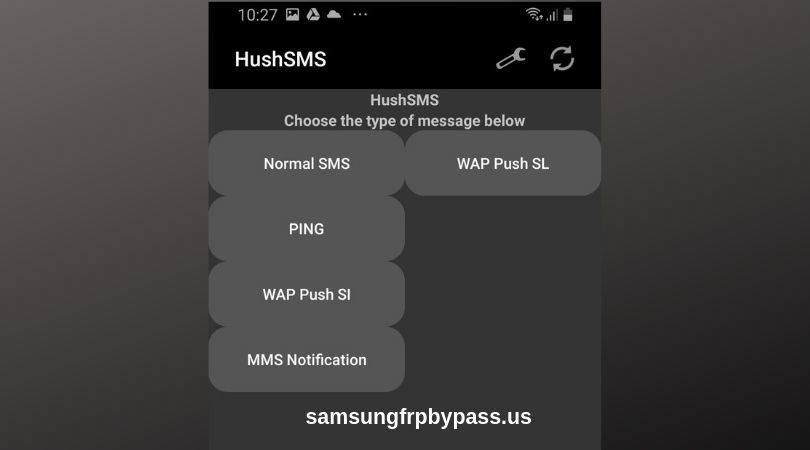
HushSMS FRP Bypass
Step iii: Tap the "WAP Push SL" selection.
Footstep 4: Enter your phone number (that is inserted in the locked phone) and "Youtube.com" in the message section as shown in the screenshot beneath:
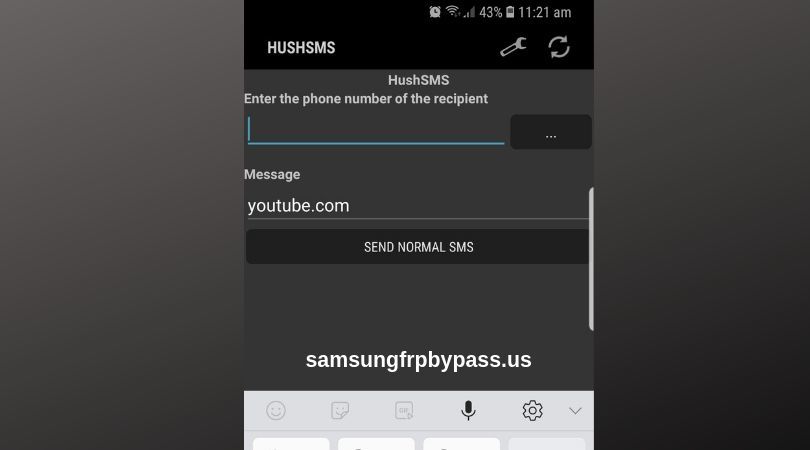
Step 5: Finally tap the "Transport Normal SMS" push button you'll get an SMS on your locked. Tap ok which will automatically open YouTube app on your phone from Google lock screen.
Step 6: In the YouTube app, ignore the app update message. Tap on the profile movie which would open up the options as shown in the paradigm:
Footstep 7: Tap on the "Terms & privacy policy" selection. It would open the Google Chrome app and that is what nosotros want!
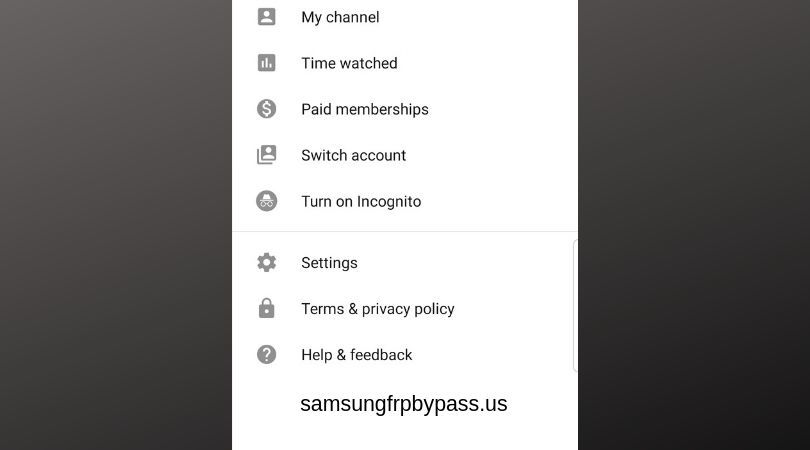
Step 8: In the chrome URL bar enter "www.progeeksblog.com/bypass" and download and install Google account manager 6 apk and the bypass app.
Footstep 9: Later installing the bypass apk, cull the "Browser sign-in" option to add your new Google business relationship.
Pace 10: Finally after calculation a new Google account, reboot your phone.
That's it, I promise this has helped yous to successfully bypass the Google account on your device. If non I have more tips and tricks.
5. Google FRP Bypass using SideSync APP
It is almost similar to the starting time method, but instead of using the OTG cable, you're going to use your PC.
Step 1: Download and Install SideSync APK.
Step 2: Run the SideSync application on your PC and connect your phone using the USB cable.
Step 3: Yous should get a popup as shown on the screen beneath:
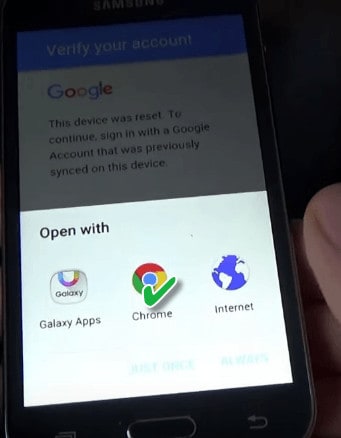
Sidesync Samsung FRP bypass
Step four: Tap Chrome to download the featherbed app apk.
Enter the following into the URL bar:
https://goo.gl/W3cJQ4
Step v: Once you download the apk file, now tap dorsum to open the Samsung Apps. It will enquire you to install the SideSync on your device only instead, search for ES File Explorer and install it.

Footstep six: Afterwards installing the ES File Explorer, open it.
Stride 7: Go to the download folder and run the featherbed app to install information technology.
Pace 8: You should accept the Settings menu open, ringlet down, findBackup and reset the phone.
Step 9: TapManufacturing plant data reset andReset the device.
Step 10: That's it! You've finally unlocked your device.
No Luck Withal? Endeavour our Paid Service
If you lot're willing to pay a modest fee and then we take a perfect service that provides unlock services for all Samsung devices no matter what the latest Android version your phone running; Android Pie, Oreo.The skillful news for Progeeks web log readers, PGB has started offering a premium remote FRP unlock service.
6. Realterm - Easy Samsung FRP Bypass tool for Note v, S7 Edge and J1, J3, J5, J7
At that place is a good take chances that the methods given above may not work when you're reading or maybe it could work nether some atmospheric condition such every bit downgrading the Android software version on your device. You lot can downgrade Samsung device firmware very easily using the Odin flash tool.
However, If that doesn't work and so move on and read the procedure carefully plus watch the video tutorial.
The good news is…
Following the instructions below can assistance you to featherbed the Gmail account without downgrading the firmware. A new method has been released. I am not sure who was the developer but credit goes toRoot Junky. for demonstrating the method and right at present information technology works perfectly.
Don't worry, you can still fix it. Did I forget to mention it! The latest flim-flam works with every device including the latest Samsung Galaxy Notation 7, Note v, Annotation four, and the Galaxy Due south line S7 Edge, S6, S5, and S4 despite the Android version. There is no exception to the method information technology works with carrier-branded phones such equally AT&T, Verizon, T-Mobile, and other networks worldwide.
And then Hither We Go…
Watch the video advisedly: ( I accept given the download links below the video to the files mentioned in the video)
Downloads links given in the video:
- Google account removal app(Link is given above)
- Download and install the Realterm application on your PC –link
Instructions:
The method is the aforementioned every bit the old i I have published. Merely here nosotros have one exception and that using the Realterm to grant permissions on your device. You tin lookout man the detailed video tutorial to learn the verbal method.
Y'all tin follow the detailed step-by-footstep guide with screenshots when over here:
Earlier starting with this method, it is good to have your SIM bill of fare inserted.
Step 1: Starting time of all download the required files links given above.
Footstep 2: Now install the Realterm awarding on your PC that will do the trick for us.
Step 3: Connect your phone to your PC.
Step four: Run the realterm app and observe your device port no. Please annotation that this is a really important step and y'all should read it carefully.
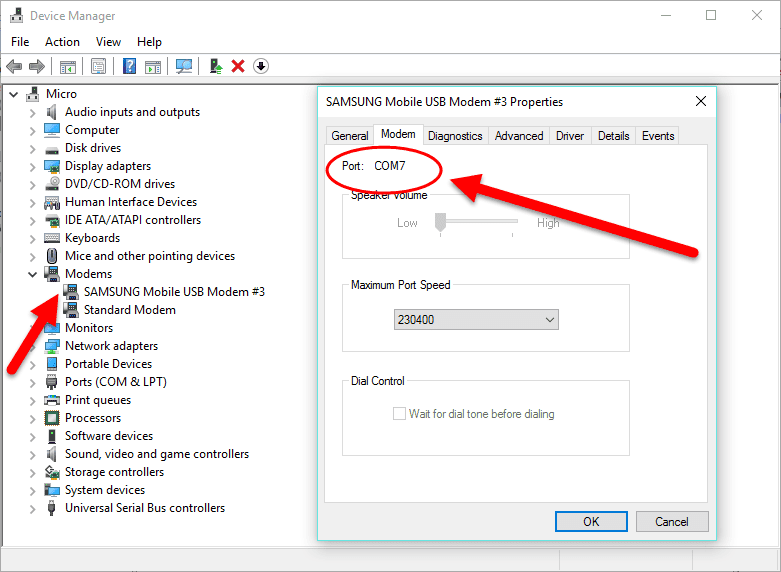
Right-click on My Computer > Manage > Device Manager > Modems > Samsung Mobile USB Modem. Now double click to check backdrop and observe port no as shown in the screenshots:
Step five: Note downward the device port no and brand changes according to in realterm awarding as shown in the screenshot:
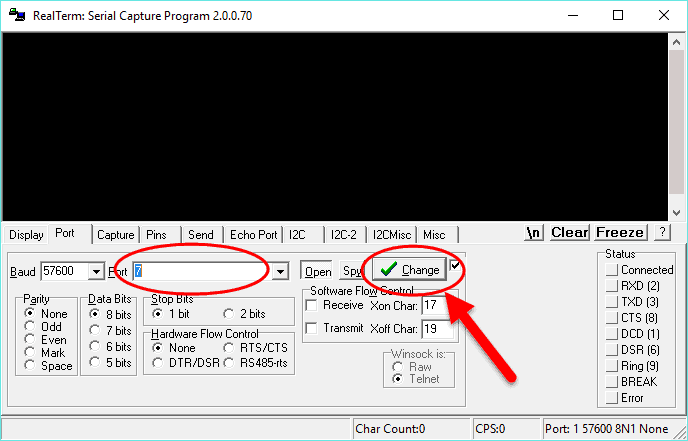
Likewise, don't forget to change the display settings:
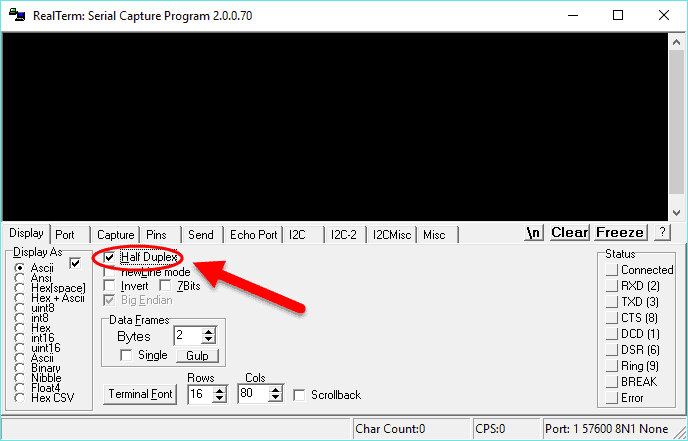
Step 6: Now the real magic starts now. Select theSend tab and enter the following command:
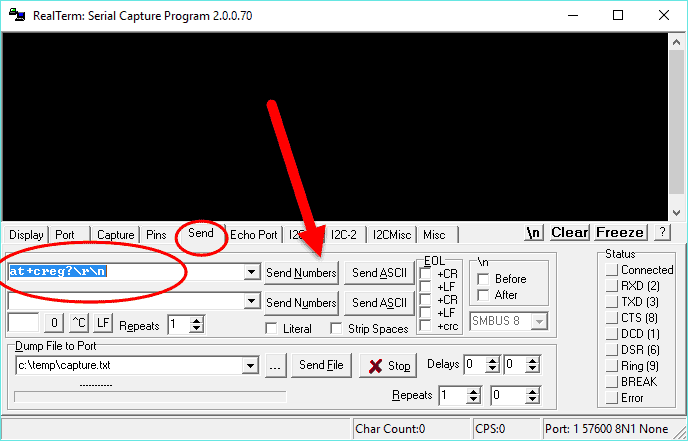
at+creg?\r\n
Pace 7: You need to enter another command into the aforementioned screen and hitShip ASCII.
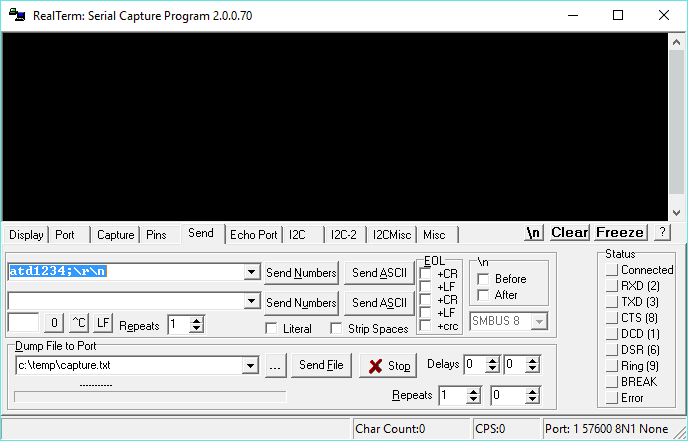
atd1234;\r\north
Now you lot'll keep sending the command until you run into the dialer screen on the phone. You can refer back to the video.
The Best Samsung FRP Unlocker Tools for PC
In that location are a number of easy Samsung FRP tools some of them piece of work and some practice not. I will give download links with tutorials on how to utilize them to remove the Samsung google bypass account.
These are non ane-click bypass tools, meaning by just installing it on your PC and connecting the phone, and running it. Most of these assist you lot to open the YouTube app, Notification settings, or Chrome browser just like the featherbed methods I have shown above.
1. Progeeksblog FRP Featherbed Service (Paid Windows Only)
If y'all've tried all tools and guides and nothing is working for yous and so try a working featherbed service that can unlock all Samsung models even the latest S21 Ultra on the latest security within five mins.
Endeavour FRP Bypass Service
ii. SamFirm Tool AIO V2.1
It is a multi-purpose tool that can even wink the stock firmware and support multiple brands including Xiaomi, Oppo, Asus, Huawei, Samsung, Nokia, Lenovo, Meizu, Haier, and Moto.
How to use information technology?
To employ Samfirm tool you first demand to install Samsung USB drivers on your PC. Then connect your phone to WiFi and connect to PC in normal mode.
Click onAndroid Tools > Featherbed FRPand finally click onMTP bypass FRP (new).
It volition open a popup notification bulletin to open the https://www.youtube.com/Account_privacy
Finally, it will open the Samsung internet browser app, where you can download the FRP app and remove the lock. Similar method to our SIM Pivot lock method, please bank check the above solution for more details.
Download link SamFirm Tool AIO V2.i
3. Like shooting fish in a barrel Samsung FRP Tool 2020 V2
Information technology is a pretty basic featherbed tool for Windows that merely works for older Samsung models such as the J1, J6, J8, S7 Edge and mostly works MTK models.
Download Link for Easy Samsung FRP Tool
I would similar to mention a few more frp tools similar theFRP hijacker,Samsung FRP Helper V0.ii but to be really honest even the above are outdated for the latest security patch level.
Conclusion
I hope past the end of the stride-by-step guide y'all've successfully bypassed FRP. If in instance you were unable to do it, here are my suggestions and should piece of work 100%.
So, If you're consistently getting failed to featherbed Factory Reset Protection on your device then try the following:
You need to downgrade the Android version, If possible. Await Factory Reset Protection was released with Android Lollipop, where it was in beta stages and therefore information technology was easy to bypass Google lock. If y'all can practise it by following our downgrade guide kickoff and so following the same instructions higher up. It is only available for older devices such as Galaxy S5, S4, Notation four, Note three, and all Galaxy J and Milky way A series.
Yous can also endeavor our FRP removal Service for any Samsung phone or tablet that could unlock it in literally two minutes.
Did you find it useful? If yes, please leave your feedback in the annotate section below. If you lot're struggling to get back access to your Samsung Galaxy, feel free to let us know and we will endeavour our all-time to respond to your queries.
Bypass FRP Lock Guides & Tutorials for Samsung Phone
We have more guides published with video tutorials for popular Samsung Flagship phones. You can cull your phone from the listing below. We are planning to add more guides for other models too.
Did you observe it useful? If yeah, delight get out your feedback in the comment section below. If yous're struggling to go back admission to your Samsung Milky way, feel free to let the states know and we will endeavor our best to reply to your queries.
Ofttimes Asked Questions
Here are some of the about frequently asked questions and their answers by beginners on Reddit, Quora, & Android forums.
Information technology is an Android app to unlock FRP lock or manufactory reset protection when a Samsung telephone or tablet is hard reset using Android recovery mode. This app will remove the business relationship that was previously synced on the device.
You lot need to download the FRP bypass apk to bypass FRP. There are alternative featherbed apps, tools, and methods besides that I take discussed in my detailed step-by-step guide here.
Yes it is 100% possible, only the latest version of Android & security patches are not easy to bypass easily. It might not be like shooting fish in a barrel to bypass using the free apps and may require paid service to bypass information technology. We provide both free apps and premium tools that tin can featherbed FRP within 5 mins.
Click Hither to Leave a Comment Below 0 comments

Go out a Reply:
Source: https://www.progeeksblog.com/frp-bypass-apk/
Posted by: stubbsshouthat1940.blogspot.com


0 Response to "How To Update Android Security Patch"
Post a Comment